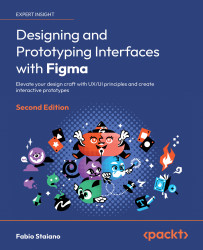What this book covers
Chapter 1, Exploring Figma and Transitioning from Other Tools, serves as an introduction to Figma and its mission, explains the main differences between its desktop and web apps, explores the Figma welcome screen interface, and provides guidance on how to migrate to Figma from Sketch and Adobe XD.
Chapter 2, Structuring Moodboards, Personas, and User Flows within FigJam, is about how to work in FigJam, an additional tool implemented in Figma, using it to collect and analyze data in the early stages of design work.
Chapter 3, Getting to Know Your Design Environment, provides an overview of Figma tools in the toolbar, left and right panel functionalities, and instructions on how to start a new project from scratch.
Chapter 4, Wireframing a Mobile-First Experience Using Vector Shapes, focuses on defining the structure of the application and building its wireframe using Figma’s shape and vector tools.
Chapter 5, Designing Consistently Using Grids, Colors, and Typography, dives into styles, a powerful feature that makes it easy to manage and reuse grids, typography, colors, and effects throughout a design project.
Chapter 6, Creating a Responsive Mobile Interface Using Auto Layout, introduces auto layout, one of Figma’s advanced features, and provides guidance on how to best apply it using resizing and constraints.
Chapter 7, Building Components and Variants in a Collaborative Workspace, focuses on creating components and variants, both of which are crucial functions in Figma, as well as exploring other tools such as multiplayer, libraries, and version control.
Chapter 8, User Interface Design on Tablet, Desktop, and the Web, explores the basic principles of responsive design and focuses on how to adjust the interface design for different devices and screen resolutions.
Chapter 9, Prototyping with Transitions, Smart Animate, and Interactive Components, explores various prototyping possibilities and functions in Figma, from basic to more advanced.
Chapter 10, Testing and Sharing Your Prototype in Browsers and Real Devices, covers all the ways to view and test an interactive prototype, as well as how to share it with others and work with feedback.
Chapter 11, Exporting Assets and Managing the Handover Process, focuses on preparing design project assets for further development, along with providing an overview of the Dev Mode.
Chapter 12, Discovering Resources, Plugins, and Widgets in the Figma Community, covers the Figma Community and how to navigate it to locate the right files, widgets, and plugins that can improve your design workflow, side by side with AI-based add-ons.
Chapter 13, Going Advanced with Variables and Conditional Prototyping, introduces you to variables and conditional prototyping in Figma, aiming to add more interactivity to your designs, and making your prototypes more dynamic and functional.