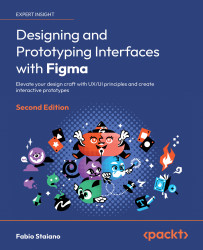Summary
In this chapter, you have learned that Figma can be not only a cool design tool but also an equally cool place to connect with designers from all over the world, exchange resources, and get inspired, all with the help of the Figma Community, which can be accessed very easily directly from Figma! How amazing is that?
Now, you know what types of resources are represented in the Figma Community and how to search and filter them correctly. You have also learned about some examples of great files, widgets, and plugins that can be your basis for a collection of useful resources. By combining all of this with your knowledge of Figma tools and functions, you can now optimize your work as best you can. Keep in mind, however, that no matter how good the resource seems to you, it’s always best to test the end result yourself to ensure that there are no inaccuracies.
Of course, there is still a lot more to explore in the Figma Community, and you will have many more incredible...