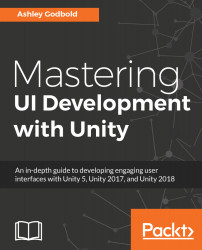There are a number of text conventions used throughout this book.
CodeInText: Indicates code words in text, database table names, folder names, filenames, file extensions, pathnames, dummy URLs, user input, and Twitter handles. Here is an example: "The following script, AddSprite.cs, is attached to the UI Image."
A block of code is set as follows:
using System.Collections;
using System.Collections.Generic;
using UnityEngine;
using UnityEngine.UI;
When we wish to draw your attention to a particular part of a code block, the relevant lines or items are set in bold:
// Use this for initialization
void Start () {
theImage.sprite=theSprite;
theImage.preserveAspect=true;
}
Bold: Indicates a new term, an important word, or words that you see onscreen. For example, words in menus or dialog boxes appear in the text like this. Here is an example: "You can add an Event System manager to a GameObject by selecting Add Component | Event | Event System on the object's Inspector."
Warnings or important notes appear like this.
Tips and tricks appear like this.