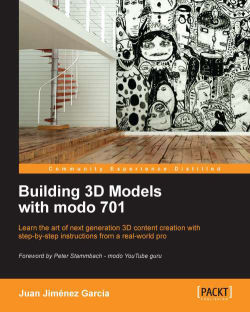In terms of output, the render size is an important matter because it will extremely affect the render times—larger images require more render time—and depending on the final output, you will need to adjust sizes and depth (dots per inch) of the image. Let's see the main concerns you will have when deciding on your image size.
When talking about image size, everyone knows what we are talking about, right? We are talking about how many pixels there are in length and in width. First of all, we must know how to set up your scene with a certain image size and this is controlled by the Render properties, in the Shader Tree:

In the section named Frame, you will find many fields to tweak the size of the rendered image. Let's focus on what's important:
Resolution Unit: This is a matter of taste. You can choose the units you want for your size from this drop-down menu. The options are Pixels, Inches, and Centimeters. If you are from the USA...