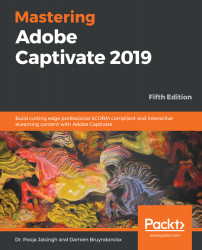One of the most recent additions to the Toolbar is the Community icon. Clicking this icon opens the Adobe eLearning Community portal inside Captivate.
The Adobe Community portal is a website that is available at http://elearning.adobe.com using a standard web browser.
The Adobe eLearning Community Portal is the best place to find information and to interact with other Captivate users. The eLearning Community Portal features the following:
- Blog posts from members of the community.
- Showcases of Captivate course modules.
- A very active forum where you can ask questions and get answers from some of the most influential and popular Captivate users.
- A wide library of video tutorials.
- An agenda of upcoming events, including webinars hosted by members of the Captivate team or members of the community (including us, the authors of this book!).
- And much more!
Performing activities on the eLearning community (such as answering questions, writing blogs/articles, and so on) gives you an opportunity to score points and enhance your level as a product expert. These points can be turned into a wide variety of exciting incentives, including free Captivate licenses and invitations to live events.
See the full listing of levels and incentives at https://elearning.adobe.com/levels/.
From newbies to legends, there is a place for everyone on the eLearning portal!