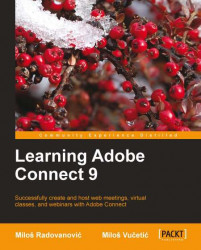Meeting room roles
Before we explain how to create a meeting room, we should familiarize ourselves with user roles that exist inside the meeting room. Users inside the meeting room are divided into four roles:
- Host: This is the role with maximum permissions in the meeting room role hierarchy. Users assigned with the host role can create meetings, invite participants, share content, and create templates and layouts. In addition to the listed capabilities, the host can change participants' roles, give enhanced rights to participants on certain pods, move other users to breakout rooms, start audio conference, stop audio conferences, use prepare mode, use presenter mode, and record a meeting.
- Presenter: This is the role next to the host in the role hierarchy. Users with presenter rights can share their screen, meeting content or content that is already loaded inside Content Library, as well as their presentations or image files. These users can use presenter and prepare mode as well. On...