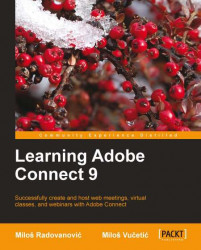The Meeting Creation wizard consists of three pages. The first page of the wizard is the Enter Meeting Information page. This page consists of two sections; the upper section of the page is titled Meeting Information, and the lower section is titled Audio Conference Settings. The Audio Conference Settings section is optional, and we will skip this part until Chapter 15, where we will write about using audio and video in Adobe Connect. At the bottom of the Enter Meeting Information page, you will find the Cancel, Previous, Next, and Finish buttons.

In the Meeting Information section, the user should enter details about the meeting that is going to be created. Please note that the red asterisk indicates the required mandatory fields as shown in the previous screenshot. Two fields that are mandatory for meeting creation are Language and Name. Out of those two fields, the English language is selected as a default language in...