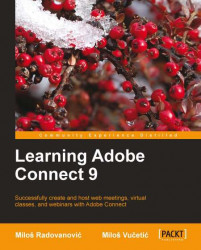What this book covers
Chapter 1, Starting With Adobe Connect Application, will cover the basics of the Adobe Connect 9 application, after which you will be able to navigate through the application.
Chapter 2, Creating an Adobe Connect Meeting Room, will teach us how to create meeting room in the application, to manage meeting attendees, and to send invitations for meetings.
Chapter 3, Managing Adobe Connect Meeting Room, will explain how to edit various settings for existing meetings.
Chapter 4, Customizing the Viewing Experience, will provide guidelines on how to create meeting room templates and customize the Connect application.
Chapter 5, The Content Library, will discuss how to use the Content library features.
Chapter 6, Meeting Room Overview, will walk us through the meeting room features and its functionalities.
Chapter 7, Sharing Presentations, will walk us through the share pod and its basic functionalities.
Chapter 8, Using a Whiteboard Feature in the Meeting Room, will walk us through the whiteboard features.
Chapter 9, Using Screen Sharing, will walk us through the screen sharing options for the share pod. After reading this chapter you will be able to share your desktop, applications, and windows.
Chapter 10, Customizing Pod Display, will acquaint us with the pod menu description, pod preferences, and how to manage pods.
Chapter 11, Customizing and Saving Layouts, will provide guidelines on how to create and manage meeting room layouts.
Chapter 12, Recording Adobe Connect Meetings, will teach us how to record and manage meetings.
Chapter 13, Sharing Files, Polls, and Web Links, will provide guidelines on how to use File Share Pod, Poll Pod and Web Links Pod.
Chapter 14, Managing Text Messages and Questions, will walk us through the use of the Chat Pod, the Notes Pod, and the Q &A Pod.
Chapter 15, Using Audio and Video, will discuss how to use the audio and video conferencing features of Adobe Connect.
Chapter 16, Using Breakout Rooms, will explain how to use breakout rooms and their features.
Chapter 17, Integrating With Microsoft Outlook and Other Applications, is not present in the book but is available as a free download from the following link: http://www.packtpub.com/sites/default/files/downloads/Integrating_With_Microsoft_Outlook_and_Other_Applications.pdf. This will guide us on how to use the external Connect applications, such as Connect Outlook Add-in and Connect Add-in for Microsoft Lync.
Chapter 18, Creating and Managing Adobe Connect Events, is not present in the book but is available as a free download from the following link: http://www.packtpub.com/sites/default/files/downloads/Creating_and_Managing_Adobe_Connect_Events.pdf. This will explain how to create and manage events.