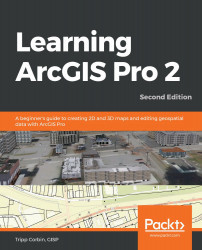Now that you have created your project and established connections to your data, it is time to begin on the maps requested by the Community and Economic Development Director. You will start with the first one he requested, showing the location of all the commercially zoned property within the city.
You will use the map created when you generated your new project using the project template as your starting point. You will add and configure a few layers using various methods.
The first layer you want to add is the city limits so everyone will know which areas are in the city and those that are out:
- In the Catalog pane, expand the Databases folder and then the Trippville_GIS.gdb geodatabase. Once expanded, you should see that it contains many feature classes. This represents the entire GIS data for the city.
- Expand the Base feature dataset so you can see its contents. Feature datasets are indicated by a unique...