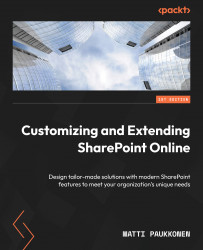Working with SharePoint’s REST APIs
Power Automate includes the most common function for handling content in SharePoint using pre-made and easily configurable actions, but sometimes it might be needed to automate more advanced scenarios, such as creating sites or managing site-level permissions. These can be achieved using SharePoint’s REST APIs or the Microsoft Graph API, which is a unified RESTful API for accessing Microsoft 365 cloud services.
SharePoint REST APIs can be called using the Send an HTTP request to SharePoint action. The action takes a site address, HTTP method, and the API’s URI as a parameter for making the call to the correct API. Headers and Body are needed depending on the API called. For example, creating a new modern communication site is configured as in Figure 13.20.

Figure 12.20 - Creating a site with an HTTP call to SharePoint
In the preceding example, the API call is made against the tenant’s root...