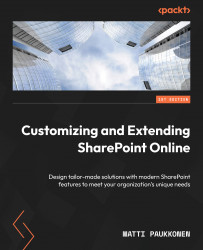What this book covers
Chapter 1, SharePoint Online in a Nutshell, provides an introduction to SharePoint Online.
Chapter 2, Organize Content with SharePoint Sites, provides an overview of sites and site types in SharePoint Online. It shows how to use sites and hub sites to organize content within SharePoint. This chapter also explains basic site managements tasks.
Chapter 3, Access Controls in SharePoint, provides a detailed overview of access permission management in SharePoint. It shares best practices for managing permissions and how to use groups in permissions management.
Chapter 4, Lists and Libraries, explains the concepts of lists and libraries in SharePoint, and what is the difference between them. It also introduces available settings and basic features like different views and list columns.
Chapter 5, Describe Content with Site Columns and Content Types, provides an overview of content types and site columns, and how they can be used within SharePoint’s lists and libraries. It also explains who to centrally manage content types and site columns using Content Type Gallery feature.
Chapter 6, Create Informative and Stunning Content with Modern SharePoint Pages, provides how to use modern SharePoint pages to create informative and stunning content. It explains targeting content to different audiences and how to use page templates. It also shared how to use SharePoint content within Microsoft Teams.
Chapter 7, Search in SharePoint, provides an overview of SharePoint’s search capabilities and how it can be extended using crawled and managed properties and query rules. It also explains the role of Microsoft 365 search.
Chapter 8, Managed Metadata, provides an overview of SharePoint’s managed metadata term store and how it can be used to create structured metadata. It also explains how managed metadata can be used to describe SharePoint content.
Chapter 9, Understand Information with Microsoft Syntex, provides an overview of intelligent document processing capabilities. It also explains premium taxonomy features of Syntex, and upcoming features such as e-signature, Microsoft 365 Archive and Microsoft 365 Backup.
Chapter 10, Bring SharePoint Content to Teams with Viva Connections, provides an overview of Microsoft Viva Connections service and how it can be used to bring SharePoint content within Microsoft Teams. It also explains how to setup and manage Viva Connections features.
Chapter 11, App Catalog and SharePoint Store, provides an overview of managing customized application in SharePoint and how third party applications can be deployed from the SharePoint Store.
Chapter 12, Automate SharePoint with Power Automate, provides an overview and examples how to build automations on top of SharePoint using Power Automate.
Chapter 13, Extend SharePoint with Power Apps, provides an overview how Power Apps can be used to customized SharePoint list forms and access SharePoint content. It also explains how to embed Power Apps applications in SharePoint pages.
Chapter 14, Site, List, and Document Templates, provides an overview of how to create and manage reusable site and list templates. It also explains how to publish Office document templates from centralized location to Office desktop applications.
Chapter 15, Improving List Experiences with View Formatting, provides an overview customizing list views advanced column formatting, and with custom JSON-based column and list formattings.
Chapter 16, Introduction to SharePoint Framework, provides an overview of SharePoint Framework application development model. It also explains how to install needed tools, and create and deploy an example project to SharePoint.
Chapter 17, Access SharePoint Data using Microsoft Graph, provides an overview of the Microsoft Graph API. It also explains how to use Microsoft Graph to access SharePoint content and how Microsoft Graph can be used within custom SharePoint Framework project.
Chapter 18, Web Parts and App Part Pages, provides an overview of SharePoint Framework Web Parts and App Part Pages. It explains how web parts can be used within Microsoft Teams as a tabs or personal applications.
Chapter 19, Extending User Experiences with SharePoint Framework Extensions, provides an overview of different ways to extend SharePoint. It explains Application Customizers, Field Extensions, Form Customizers and List View Command Sets developed using SharePoint Framework. It also explains extending Viva Connections, which is also done using SharePoint Framework’s Adaptive Card Extensions.
Chapter 20, Community Solutions for Extending SharePoint Online, provides an overview to available, open-source community solutions which can be used to extend SharePoint. It also introduces three valuable community-driven solutions and tools.