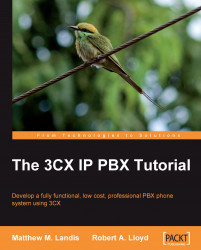Users have their own MyPhone UserPortal page that allows them to review their own phone settings, change some settings, and listen to voicemail. This will not allow them to modify general phone system settings or other user settings.
To log in to your MyPhone UserPortal page, go to Start | All Programs | 3CX Phone System | MyPhone UserPortal.
Note
The direct URL will look something like this: http://3cxServer:5000. This will depend on whether you have an IIS or a Cassini web server installed.
You will use the Extension No and PIN to log in. The Home screen gives a summary of some important information related to this extension. Many of the settings in the other tabs of the MyPhone UserPortal page are similar to the system management console's Add Extension screen.
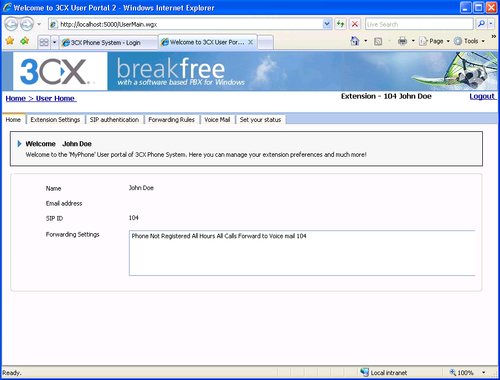
There is one exception though, that is here we have the Voice Mail tab.