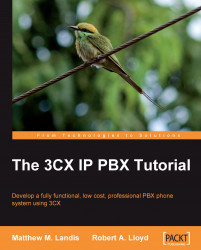3CX was one of the first Windows-based PBX phone systems in the market. Even today, there are only a couple out there that work well. Traditional PBX phone systems are "black boxes" that get mounted to a wall, and you can't do anything with them. If you want an upgrade, you call the vendor. If you want more features, you call the vendor. If you want to make a change, you either call the vendor or you learn how to use their command-line system from a 1000-page manual. Either way, it's expensive and time consuming. 3CX was created to make phones easy!
3CX will run on any current (XP or higher) Windows platform. It is easy to install, has a terrific GUI, and changes and upgrades are pretty painless. There are, of course, some things to look out for that this book will cover but, overall, it's a great product.
This book is designed to cover everything you need from start to finish and then how to troubleshoot once you're done.
Chapter 1, Getting Started with the 3CX Phone System, covers what 3CX is, compares Asterisk with 3CX, and also compares the different versions of 3CX. Then, we get into the components needed and some capabilities.
Chapter 2, Downloading and Installing 3CX, will teach you what are the requirements to get 3CX to work well, the hardware requirements, and some points about operating systems (Windows). We will also cover downloading and installation and some of the options available. Then, we cover one of the most important parts—how to log in to the interface.
Chapter 3, Working with Extensions, covers the different types of phones you can integrate with 3CX. Also, we dive into creating extensions and just about all the features you can configure.
Chapter 4, Call Control: Ring Groups, Auto-attendants, and Call Queues, teaches you how to configure 3CX to handle calls once you have your extensions set up. We cover Digital Receptionists, Dial by Name directories, Call Queues, and Hunt groups.
Chapter 5, Trunks: Connecting to the Outside World, covers SIP trunks, PSTN lines, and some features to look for while selecting and using both of them.
Chapter 6, Configuration, covers several of the many features available in 3CX, from creating Music on Hold to prompt sets and dial plans. We also cover DIDs for those extensions that want the call going right to their phone.
Chapter 7, Enterprise Features, covers how to set up and use the enterprise features that come with the paid license of 3CX. Features like call recording, conference calls, call reporting, and faxing will be discussed. We will also cover the mystery behind codecs and how/when to change them.
Chapter 8, Integrating 3CX, covers the various types of integration options available with 3CX. We will cover topics like Exchange 2007, Skype, instant messaging, dialing from Outlook, and database integrations.
Chapter 9, Hardware, is an important chapter if you are looking to buy hardware. While we discussed hardware phones before, this chapter breaks them down into a few brands that we know and use. We will also cover devices to connect to your analog phone lines and to analog phones.
Chapter 10, Maintenance and Troubleshooting, covers some troubleshooting options that you will need at some point, once your system is up and running (or maybe not). We will also go over disaster recovery and backing up your system. Then, we will move on to deeper networking with firewalls, network services, logging, and finally support options when you are really stuck.
We are assuming that you have some Windows experience, access to your router, and that you know how to make changes to your firewall (if needed). You will also need a DHCP server, some kind of VoIP phone (hardware or software), and high-speed Internet or old school phone lines. We will cover all of these throughout this book, but the more you know to start, the easier it will be for you to get your system up and running quickly and easily.
Anyone familiar with Windows and some basic networking knowledge can install and set up a complete 3CX Phone System. This book takes you through all the steps you'll need, plus some tips and tricks to make it better. We'll also cover some topics to make it easier using third-party applications.
If you typically never open a manual like the one 3CX has, this book will help you. The knowledge Matt and Rob put into the book are based on real-world examples.
If you have tried another phone system, such as Asterisk, but had issues with commands or integration, then 3CX and this book are for you. If you follow all the chapters, you will have a fully functional system in a short time.
This book is not for those who hate Windows or who know nothing about networking. If you don't know what a TCP/IP address is, you can still get a functional system, but if you run into problems, it may be hard to troubleshoot.
In this book, you will find a number of styles of text that distinguish between different kinds of information. Here are some examples of these styles and an explanation of their meaning.
Code words in text are shown as follows: "3CX VoIP Client will run the program c:\getgpdata.exe with %callid% as the parameter."
New terms and important words are shown in bold. Words that you see on the screen, in menus or dialog boxes for example, appear in the text like this: "The following screenshot shows the Preferences interface, which is used to set up the powerful On Incoming call feature."
Note
Tips and tricks appear like this.
Feedback from our readers is always welcome. Let us know what you think about this book—what you liked or may have disliked. Reader feedback is important for us to develop titles that you really get the most out of.
To send us general feedback, simply send an e-mail to <[email protected]>, and mention the book title via the subject of your message.
If there is a book that you need and would like to see us publish, please send us a note in the SUGGEST A TITLE form at www.packtpub.com or e-mail <[email protected]>.
If there is a topic that you have expertise in and you are interested in either writing or contributing to a book on, see our author guide at www.packtpub.com/authors.
Now that you are the proud owner of a Packt book, we have a number of things to help you to get the most from your purchase.
Although we have taken every care to ensure the accuracy of our content, mistakes do happen. If you find a mistake in one of our books—maybe a mistake in the text or the code—we would be grateful if you would report this to us. By doing so, you can save other readers from frustration and help us to improve subsequent versions of this book. If you find any errata, please report them by visiting http://www.packtpub.com/support, selecting your book, clicking on the let us know link, and entering the details of your errata. Once your errata are verified, your submission will be accepted and the errata will be uploaded on our website, or added to any list of existing errata, under the Errata section of that title. Any existing errata can be viewed by selecting your title from http://www.packtpub.com/support.
Piracy of copyright material on the Internet is an ongoing problem across all media. At Packt, we take the protection of our copyright and licenses very seriously. If you come across any illegal copies of our works, in any form, on the Internet, please provide us with the location address or website name immediately so that we can pursue a remedy.
Please contact us at <[email protected]> with a link to the suspected pirated material.
We appreciate your help in protecting our authors, and our ability to bring you valuable content.
You can contact us at <[email protected]> if you are having a problem with any aspect of the book, and we will do our best to address it.