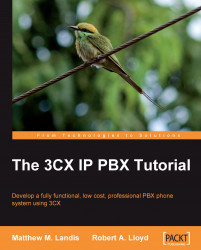Extensions can be grouped for management and viewing purposes. By default, a new extension is not put into any group; also, extensions can only be a part of one group. On the 3CX management console, MANAGEMENT and UNPOWER USER are extension groups. Clicking on the UNPOWER USER extension group will bring you to the Edit Extension Group page, as shown in the following screenshot. The Edit Extension Group page allows you to add extensions to this group. As mentioned earlier, if you add an extension to this group, that was a part of another group, it will lose its membership in the other group.

If we click on the Rights tab, we can see and edit the rights for this group. On this tab, you can select which users are administrators of this group and who can perform operations on calls in this group by clicking on Select Extensions: