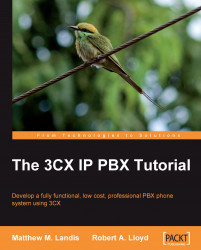3CX will run on most business editions of Windows, but there are some considerations for the different editions to take note of:
I personally think that Windows XP Professional makes a nice small office 3CX Phone System server and is a great choice for a first 3CX install. It can be clean, lean, and mean. It is especially compelling when you have a network and have another server taking care of DHCP.
Windows Vista Business, Enterprise, and Ultimate
If you are using Windows Vista, make sure that your machine has plenty of resources and has User Account Control (UAC) turned off. Also, see that the firewall doesn't get in your way.
Windows Server Standard 2003 and 2008
This may be the best fit for a 3CX server...