Overview of this book
Exam MS-700: Managing Microsoft Teams tests your knowledge and competence in the deployment, management, and monitoring of Microsoft Teams features within the Microsoft 365 platform.
This book will teach you how to effectively plan and implement the required services using both the Teams admin centre within Microsoft 365 and Windows PowerShell. Throughout the chapters, you'll learn about all the policies relating to messaging, teams, meetings, and more; get to grips with the settings; and explore configuration options that a Teams administrator would encounter in their day-to-day responsibilities. You'll also discover best practices for rolling out and managing Teams services for users within your Microsoft 365 tenant as you explore each objective in detail.
By the end of this Microsoft Teams book, you'll have covered everything you need to pass the MS-700 certification exam and have a handy, on-the-job desktop reference guide.
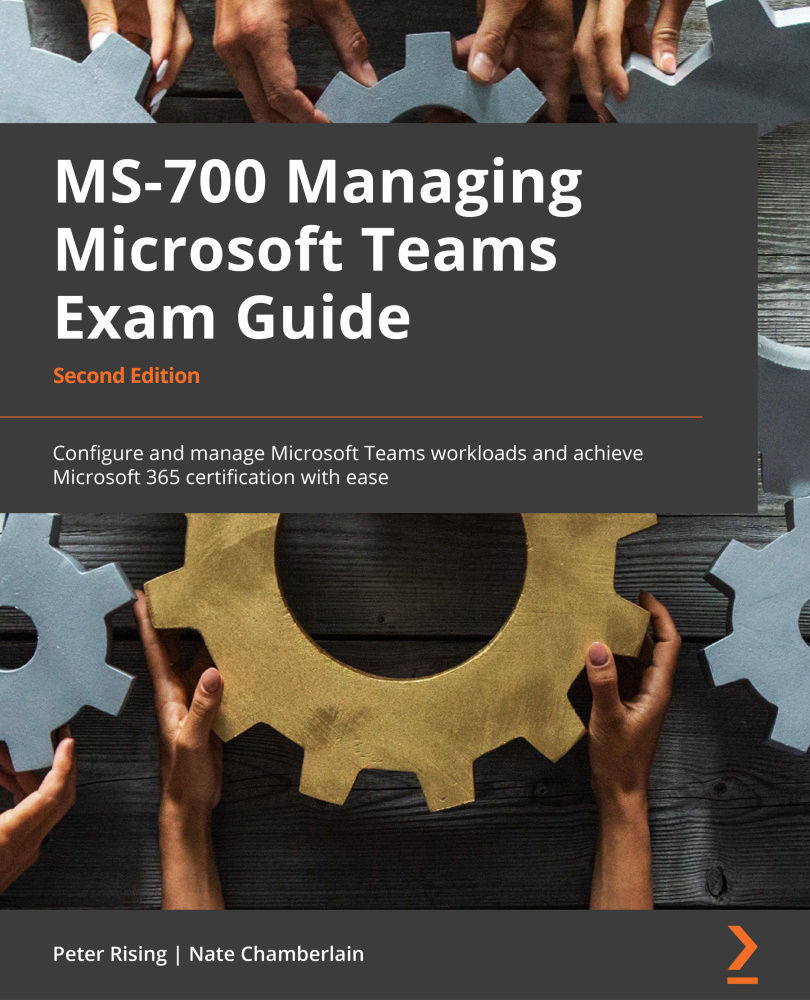
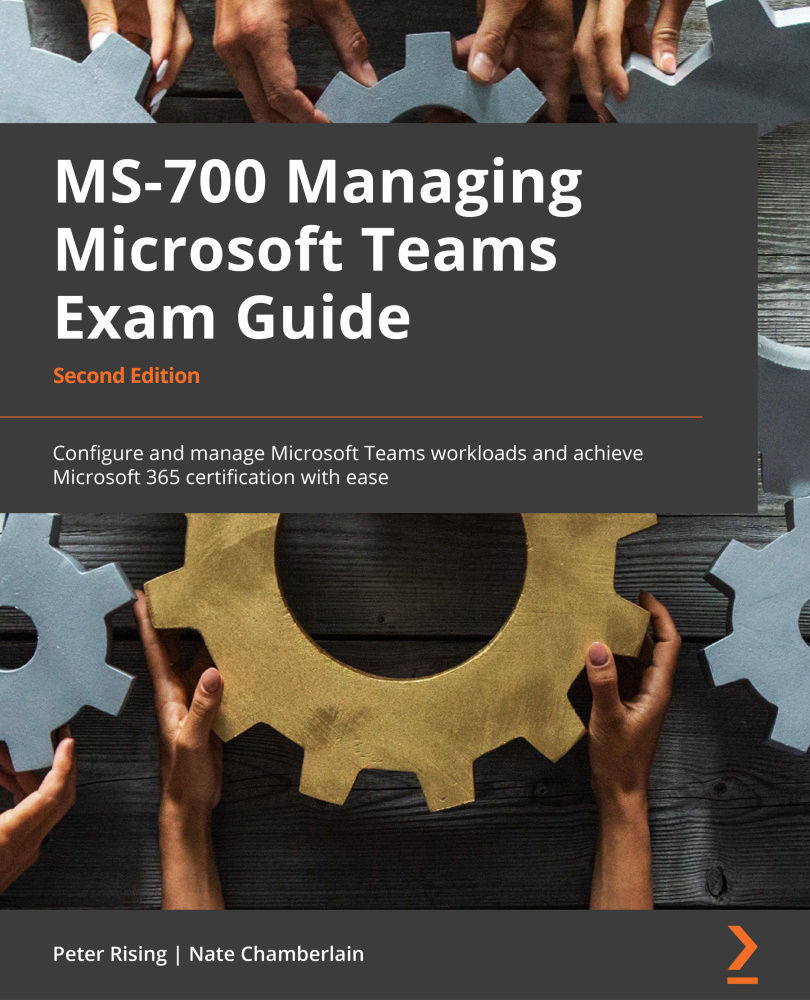
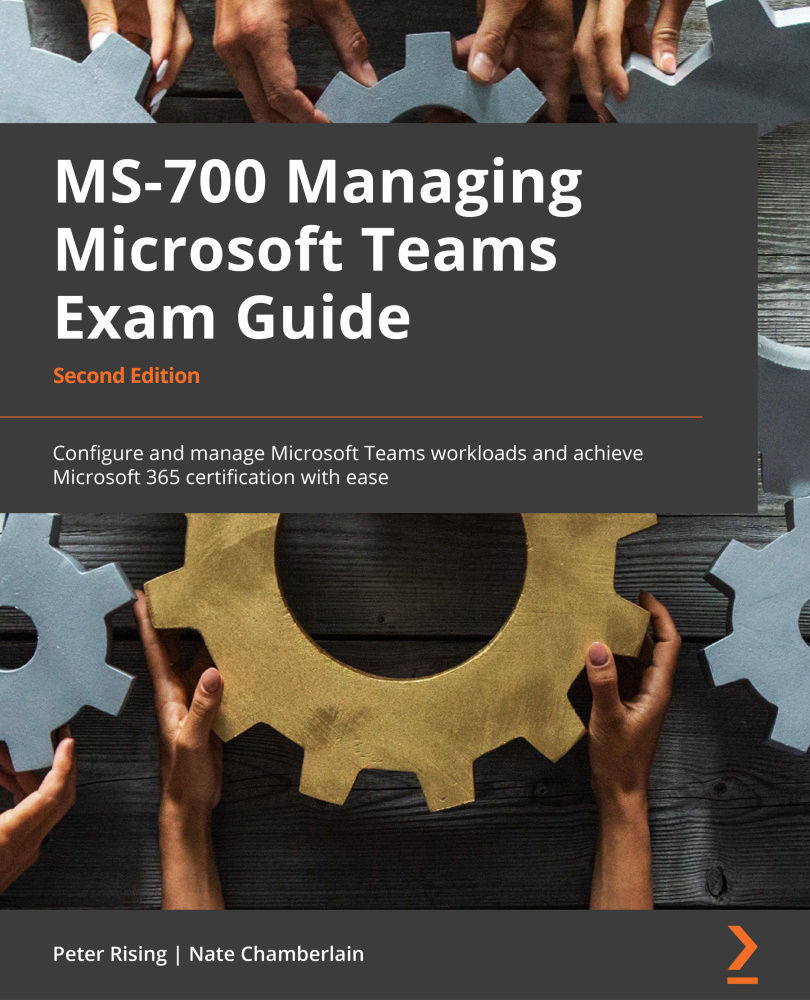
 Free Chapter
Free Chapter
