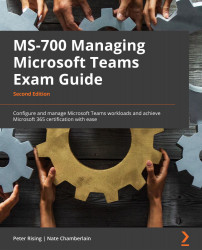What this book covers
Chapter 1, Planning and Configuring Network Settings for Microsoft Teams, teaches you how to assess and determine your network requirements for a successful Microsoft Teams deployment within your organization.
Chapter 2, Identifying Licensing Requirements for Microsoft Teams, examines the principles of licensing within Microsoft Teams and how to identify the licensing requirements required for Microsoft Teams, in relation to compliance features, advanced life cycle management, guest access, and more.
Chapter 3, Planning and Configuring Security and Compliance Settings for Microsoft Teams, examines the principles of security and compliance within Microsoft Teams, including the different Teams admin roles that are available and what they do, as well as compliance features for Teams, such as retention policies and sensitivity policies.
Chapter 4, Planning and Implementing Governance and Life Cycle Management for Microsoft Teams, reviews the governance and life cycle settings that are available to you as a Microsoft Teams administrator.
Chapter 5, Configuring and Managing External and Guest users, examines the options for configuring guest access for users outside of your organization and how to access the Teams admin center to control and set permissions for guest users.
Chapter 6, Configuring and Managing Microsoft Teams Devices, teaches you how to manage devices for Microsoft Teams, including configuring Teams for Virtual Desktop Infrastructure (VDI) environments, how to manage device tags, settings, and firmware, and finally, how to provision remote sign-in to Teams for new devices.
Chapter 7, Creating and Managing Teams, teaches you how to create teams, as well as how to manage a team's privacy and membership.
Chapter 8, Planning and Managing Channels, covers the process of planning for and creating channels within Microsoft Teams, including private channels.
Chapter 9, Managing Chat and Collaboration Experiences, examines how to control chat features in Teams by configuring messaging policies, as well as how email integration and cloud file storage settings work within Microsoft Teams.
Chapter 10, Managing Apps for Microsoft Teams, explores how to manage Teams' Org-wide app settings and app permission and set up policies to help you control which apps are made available to your Teams users and their user experience.
Chapter 11, Managing Meeting Experiences, covers the principles of meetings and live events within Microsoft Teams and the available policies and setting configurations.
Chapter 12, Managing Phone Numbers, teaches you how to enable Microsoft Teams for Public Switched Telephone Network (PSTN) connectivity, choose a PSTN solution, order phone numbers, and acquire and manage Teams service numbers for services such as audio conferencing, auto attendants, and call queues.
Chapter 13, Managing Phone System for Microsoft Teams, explores how to manage resource accounts and policy configurations for features such as call parking, calling, and caller IDs within Microsoft Teams.
Chapter 14, Monitoring and Reporting on a Microsoft Teams Environment, teaches you how to view and interpret Teams-related usage reports in both the Team admin center and the Microsoft 365 admin center, and set up per-user call quality optimization with the call analytics feature.
Chapter 15, Troubleshooting Audio, Video, and Client Issues, teaches you how to troubleshoot chat, presence, and sign-in issues, understand client logs, and explore call analytics.
Chapter 16, Mock Exam, tries to answer realistic exam questions correctly to gauge your understanding of the concepts covered in the MS-700 exam.
Chapter 17, Mock Exam Answers, checks your answers from the mock exam chapter and explores the explanations and related documentation for correct answers.
Chapter 18, Assessments, checks your answers to all of the chapters' review questions and explores the explanations and related documentation for correct answers.