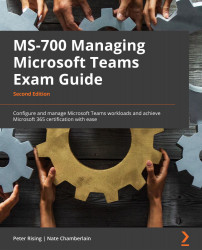To get the most out of this book
In order to get the most out of this book, it is highly recommended to create a test Microsoft 365 environment where you can follow along and recreate the steps that are covered in each chapter.
You can sign up for an Office 365 E3 trial at https://www.microsoft.com/en-us/microsoft-365/enterprise/office-365-e3 – other trial options are available, but the E3 suite is the most commonly used Office 365 subscription and will provide all that you need to test Microsoft Teams effectively.
The preceding trial subscription will allow you to recreate the steps covered in the chapters of this book.
This book also has some example PowerShell commands that can be used instead of the Microsoft Teams and Microsoft 365 admin centers. Therefore, it is recommended to have a Windows 10 or 11 device available, where you can run PowerShell and practice some of the commands included in the chapters.
A Windows 10 or 11 device will also be useful for the purposes of installing and using the Microsoft Teams desktop client, the Microsoft Teams web app, and many more of the features described in the book.
A mobile device such as an iOS or Android device will also be useful for testing Microsoft Teams from a mobile user's perspective.