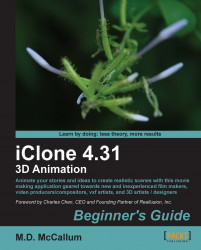This is certainly one of the most anticipated additions to version 5, but it is also one of the most misunderstood at this point. Motion Capture, for those unfamiliar with it, is a very complicated and until now, an expensive undertaking that required special suits, lighting, and large areas to work in.
The advent of the Kinect sensor from Microsoft has been a boon to the fledgling amateur Mocap movement that was seeking an inexpensive device to capture with. The Kinect fits the bill due to its ability to interpret body movement but it has its drawbacks, in that the capture is one dimensional, since only one Kinect is used. Complicated moves, quick turns, and walking will be very difficult to produce until more skill is achieved and perhaps more tuning up of the Kinect to iClone interface in the future.
These types of drawbacks will disappoint those users that are thinking this will be an easy way to get quality animation. While it can produce quality motion, they will usually be very simple, everyday motions, or simple moves that can be captured with a one camera system. This is still extremely useful and worth the effort and extra expense for those that understand what they will be getting. Need to draw a pistol from a holster, answer a phone, put something away, push some buttons, run a keyboard, and so on then the Kinect can deliver those captures.
Two factors overlooked by almost everyone adopting, or thinking of adopting, the Kinect for Mocap are as follows:
You need to be a good actor. This is no joke. Your physical acting needs to be good, consistent and pronounced almost to the point of overacting. Sluggish movement and bad posture will transfer to the character.
This setup is limited in what motion it can capture. It cannot capture facial expression or motion, hand or foot motion. It captures the basic motion of the skeleton then we can add, edit or break out the parts we don't want or like.
Try to maintain a clean capture environment, free of too many objects, and as lighted as possible.
There is no need for an Xbox (sorry) as the Kinect sensor, when purchased alone, contains the USB plug-in and power supply that is needed. If, however, you got your Kinect with the Xbox then you will need to purchase a power supply to use it with your computer.
There are also other solutions out there from open source Kinect applications to Ipisoft, which uses a Kinect with its software to produce Mocap, that is currently a bit better than iClone's new implementation and very susceptible to the body type of the actor. It is a middleware as you record the movements (free application) then run that video through their commercial software which then interprets the movements. The nice feature is that it has smoothing capabilities and captures action a little cleaner. The not so nice feature is the price tag of $395 for the Express addition, which is considerably more than the iClone Pro software package costs!
The additional cost for the Kinect plug-in software from iClone had a suggested retail price of $99.95 at the time of this writing.