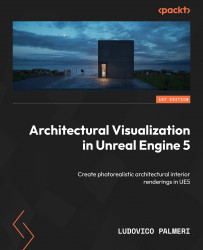Best practices
Let’s summarize what we have learned so far. Remember that optimizing your scene might seem boring at first, but it is essential in game engine development. It is also something that you should do constantly, checking the scene as it progresses. So, it is better to learn and apply these best practices:
- Use level loading and unloading: This can help reduce the amount of data that needs to be loaded into memory at once. Only make the part you need visible and loaded when you’re recording your animations.
- Start small and grow later: It’s better to start with a simple scene and add more detail as needed. The same goes for everything else, from texture resolutions to asset complexity. Block out and then detail after.
- Check performance constantly: Make sure you check the performance of your scene after making any major changes. This will help you identify any areas that need to be optimized.
- Clean up: Clean up frequently unused assets...