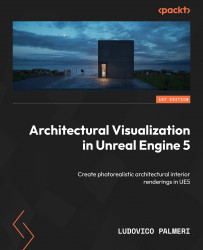Project – creating your final cameras
Now, it’s time for you to unleash your inner photographer and create some cameras in your scene project. I won’t go into specific details here since it’s a personal creative process, but remember the general rules highlighted earlier and follow these steps for each camera:
- Create cinematic cameras from the cinematic section of the Place Actor panel by dragging them into the scene.
- Organize the cameras by placing them inside a folder in your world outliner named
CamorCinematicto keep things tidy. - Decide on a Filmback size and keep it consistent for all the different cameras.
- Choose a lens for each camera and set its Focal Length, Focus Distance, and possibly Cropped Aspect Ratio.
- Compose your shots according to your preferences. You can use any of the methods described previously but I’d personally go with piloting cameras: select the camera and switch the viewport to Cinematic Viewport...