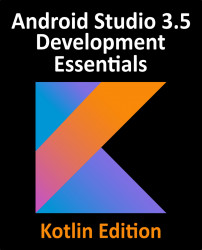18.7 Configuration Changes
So far in this chapter, we have looked at two of the causes for the change in state of an Android activity, namely the movement of an activity between the foreground and background, and termination of an activity by the runtime system in order to free up memory. In fact, there is a third scenario in which the state of an activity can dramatically change and this involves a change to the device configuration.
By default, any configuration change that impacts the appearance of an activity (such as rotating the orientation of the device between portrait and landscape, or changing a system font setting) will cause the activity to be destroyed and recreated. The reasoning behind this is that such changes affect resources such as the layout of the user interface and simply destroying and recreating impacted activities is the quickest way for an activity to respond to the configuration change. It is, however, possible to configure an activity so that it is not...