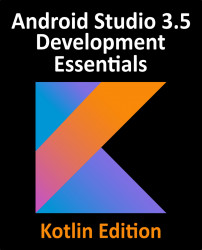18.8 Handling State Change
If nothing else, it should be clear from this chapter that an application and, by definition, the components contained therein will transition through many states during the course of its lifespan. Of particular importance is the fact that these state changes (up to and including complete termination) are imposed upon the application by the Android runtime subject to the actions of the user and the availability of resources on the device.
In practice, however, these state changes are not imposed entirely without notice and an application will, in most circumstances, be notified by the runtime system of the changes and given the opportunity to react accordingly. This will typically involve saving or restoring both internal data structures and user interface state, thereby allowing the user to switch seamlessly between applications and providing at least the appearance of multiple, concurrently running applications.
Android provides two ways to handle...