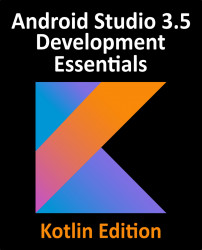56.4 Introducing the Collapsing Toolbar Layout
The CollapsingToolbarLayout container enhances the standard toolbar by providing a greater range of options and level of control over the collapsing of the app bar and its children in response to coordinated scrolling actions. The CollapsingToolbarLayout class is intended to be added as a child of the AppBarLayout and provides features such as automatically adjusting the font size of the toolbar title as the toolbar collapses and expands. A parallax mode allows designated content in the app bar to fade from view as it collapses while a pin mode allows elements of the app bar to remain in fixed position during the contraction.
A scrim option is also available to designate the color to which the toolbar should transition during the collapse sequence.
To see these features in action, the app bar contained in the activity_main.xml file will be modified to use the CollapsingToolbarLayout class together with the addition of an ImageView...