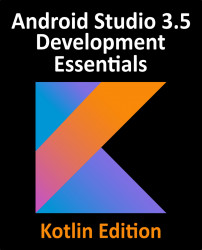3.8 Summary
While not excessively complex, a number of steps are involved in setting up an Android development environment. Having performed those steps, it is worth working through a simple example to make sure the environment is correctly installed and configured. In this chapter, we have created a simple application and then used the Android Studio Layout Editor tool to modify the user interface layout. In doing so, we explored the importance of using resources wherever possible, particularly in the case of string values, and briefly touched on the topic of layouts. Next we looked at the underlying XML that is used to store the user interface designs of Android applications.
While it is useful to be able to preview a layout from within the Android Studio Layout Editor tool, there is no substitute for testing an application by compiling and running it.
Finally, an onClick event was added to a Button connected to a method that was implemented to extract the user input from...