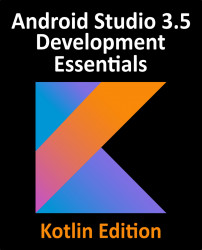8.7 Code Generation
In addition to completing code as it is typed the editor can, under certain conditions, also generate code for you. The list of available code generation options shown in Figure 8-11 can be accessed using the Alt-Insert (Cmd-N on macOS) keyboard shortcut when the cursor is at the location in the file where the code is to be generated.

Figure 8-11
For the purposes of an example, consider a situation where we want to be notified when an Activity in our project is about to be destroyed by the operating system. As will be outlined in a later chapter of this book, this can be achieved by overriding the onStop() lifecycle method of the Activity superclass. To have Android Studio generate a stub method for this, simply select the Override Methods… option from the code generation list and select the onStop() method from the resulting list of available methods:

Figure 8-12
Having selected the method to override, clicking on OK will generate the...