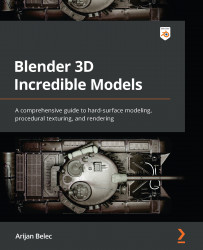Modeling the handgrip
We will start increasing the detail by finishing our handgrip because it currently looks quite unimpressive. Let’s take a step-by-step approach to make this part look more complete:
- Add bevels to the vertical edges on each corner of the shape. Try to make it so that every face on the now cylindrical-looking shape is roughly the same width.
Figure 3.3 – Beveling the edges
- Extrude the front-facing faces in the top section of the handgrip and flatten them by scaling them to
0on the X axis. To do this, press the S key to scale, then press X to scale only on the X axis, and then press0to multiply the scale by zero (which makes it flat). Press Enter to confirm the action.
Figure 3.4 – Extruding the front