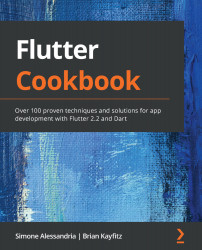With the Dismissible widget, the Flutter framework makes the action of deleting an item in a ListView with the swiping gesture very easy.
You simply drag a Dismissible left or right (these are DismissDirections) and the selected item will slide out of view, with a nice-looking animation.
It works like this:
- First, you set the key parameter. This allows the framework to uniquely identify the item that has been swiped, and it's a required parameter.
In the example of this recipe, you created a new Key with the name of the sweets at the position that’s being created:
key: Key(sweets[index]),
- Then, you set the onDismissed parameter. This is called when you swipe the item.
In this example, we do not care about the direction of the swipe as we want to delete the item for both directions. - Inside the function, you just call the removeAt method on the sweets list to remove the item from the List.
The sweets list contains the names of the first 10 versions...