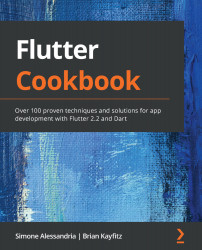Hopefully, most of the code for the Text widget should be self-evident. It's just a matter of creating hundreds and hundreds of these widgets over time, which will eventually create fluency with this API. The Text widget has some basic properties that warrant discussion, such as text alignment and setting a maximum number of lines, but the real meat is in the TextStyle object. There are several properties in TextStyles that are exhaustively covered in the official documentation, but you will most frequently be adjusting the font size, color, weight, and font.
As a bonus, Text widgets are accessibility-aware out of the box. There is no extra code that you'll need to write. Text widgets respond to the text to speech synthesizers and will even scale their font size up and down if the user decides to adjust the system's font size.
The RichText widget creates another tree of TextSpan, where each child inherits its parent's style but can override it...