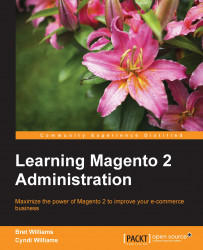The release of Magento 2 marks a major milestone for the world’s most successful open source e-commerce platform. This new version was completely rewritten, retooled, and redesigned to allow its merchants to move forward into the modern age of online commerce.
With this new version, many store owners will be joining the ranks of others who embrace the power and flexibility of Magento. However, like these Magento veterans, new owners will find Magento a bit intimidating at first. To be powerful, a platform must seem complex at times. To be sure, any top-end e-commerce system requires a depth of configurations, tools, and processes to truly be useful for merchants.
If you’re familiar with Magento 1.x, you’ll be happy to find much about Magento has also remained the same. At the same time, the core functionality that made Magento 1.x so very popular is now wrapped in a new and friendlier user interface. Workflows are improved and, as to be expected, much of the original functionality has evolved to be better than before!
In our work managing e-commerce stores and helping Magento store owners maximize profitability, we know that managing a Magento store can take a long time to master. We wanted to change this by condensing years of real world experience into a concise, easy-to-use manual that is specifically aimed at the Magento store operator.
Learning Magento 2 Administration is meant to be both a course of learning as well as a handy, daily reference book. In this book, our focus is on those who will be configuring and using Magento on a day-to-day basis. There are other great Packt Publishing books that dive deep into the technical development opportunities of Magento. Our book answers the question, “now what?” Once you have an installed Magento store, what can you do to give your store a competitive advantage? To leverage all the features of Magento? To operate your store efficiently?
We hope you find this “labor of love” as useful to you as it has been enjoyable for us to write. We also suspect you’ll find many nuggets within these pages that make it a valuable asset for your Magento-related endeavors.
Regardless of where you are in using Magento 2 — considering, planning, launching, or operating — we suggest that you start by reading through this book in order. Learn where everything is and watch, especially, for the Tips sprinkled throughout. Then, use the book as a basis for creating your own action plans for improving your use of Magento.
Above all, enjoy using Magento 2. Embrace it and you’ll prosper. You’ll soon join the ranks of successful Magento-powered online stores.
Chapter 1, Introducing Magento 2, gives you a basic overview of the capabilities of Magento, what’s new in Magento 2, and what’s required for success with Magento.
Chapter 2, Settings and Configurations, is a menu-by-menu, screen-by-screen explanation of the Magento 2 backend configurations.
Chapter 3, Catalogs and Stores, give you an in-depth explanation of the powerful multistore feature of Magento and how to create manage multiple websites and languages.
Chapter 4, Preparing to Sell, discusses payments, shipping and taxes, and techniques and configurations to handle the “money” aspects of operating a Magento store.
Chapter 5, Products, contains explanations and guides to create and leverage different product types and tools.
Chapter 6, Themes, contains insights to choose and configure themes that give a Magento store a branded look and feel.
Chapter 7, Content & SEO, discusses specific instructions to manage nonproduct information and how to optimize information for search engines.
Chapter 8, Promotions and Communication, provides the reader with detailed guides to create promotional discounts, coupons, and newsletters to increase customer visits and engagement.
Chapter 9, Security and Administration, has key configurations to ensure that your Magento store is secure and optimized for speed and usability.
Chapter 10, Startup Checklist, this chapter is a step-by-step guide to prepare your new Magento 2 store for a successful launch.
This book was written on the premise that you have — or will have — a working installation of Magento 2. The only tool that you’ll need is your web browser to access your new site, both on the frontend and the backend.
While developers should certainly learn the contents of this book in order to provide better counsel to their clients, this book is primarily aimed at the Magento 2 Store Owner. The day-to-day use of Magento as an e-commerce platform requires a deep understanding of many concepts and functions, some of which are unique to Magento.
In this book, you will find a number of text styles that distinguish between different kinds of information. Here are some examples of these styles and an explanation of their meaning.
Code words in text, database table names, folder names, filenames, file extensions, pathnames, dummy URLs, user input, and Twitter handles are shown as follows: "you could view the category in your store by going to yourstore.com/sofas.html in your browser."
New terms and important words are shown in bold. Words that you see on the screen, for example, in menus or dialog boxes, appear in the text like this: "Click on the Main Website Store link in the Stores panel"
Feedback from our readers is always welcome. Let us know what you think about this book-what you liked or disliked. Reader feedback is important for us as it helps us develop titles that you will really get the most out of.
To send us general feedback, simply e-mail [email protected], and mention the book's title in the subject of your message.
If there is a topic that you have expertise in and you are interested in either writing or contributing to a book, see our author guide at www.packtpub.com/authors.
Now that you are the proud owner of a Packt book, we have a number of things to help you to get the most from your purchase.
We also provide you with a PDF file that has color images of the screenshots/diagrams used in this book. The color images will help you better understand the changes in the output. You can download this file from https://www.packtpub.com/sites/default/files/downloads/LearningMagento2Administration_ColorImages.
Although we have taken every care to ensure the accuracy of our content, mistakes do happen. If you find a mistake in one of our books-maybe a mistake in the text or the code-we would be grateful if you could report this to us. By doing so, you can save other readers from frustration and help us improve subsequent versions of this book. If you find any errata, please report them by visiting http://www.packtpub.com/submit-errata, selecting your book, clicking on the Errata Submission Form link, and entering the details of your errata. Once your errata are verified, your submission will be accepted and the errata will be uploaded to our website or added to any list of existing errata under the Errata section of that title.
To view the previously submitted errata, go to https://www.packtpub.com/books/content/support and enter the name of the book in the search field. The required information will appear under the Errata section.
Piracy of copyrighted material on the Internet is an ongoing problem across all media. At Packt, we take the protection of our copyright and licenses very seriously. If you come across any illegal copies of our works in any form on the Internet, please provide us with the location address or website name immediately so that we can pursue a remedy.
Please contact us at [email protected] with a link to the suspected pirated material.
We appreciate your help in protecting our authors and our ability to bring you valuable content.
If you have a problem with any aspect of this book, you can contact us at [email protected], and we will do our best to address the problem.