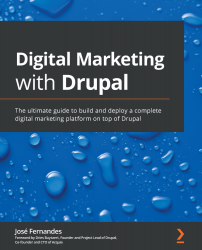Setting up a demo Drupal Commerce website
By installing this Drupal Commerce demo project, you will be able to try the book's examples related to e-commerce marketing.
The process is relatively easy to do because the fine folks at Centarro (the company that maintains Drupal Commerce) have created a Composer template for a new Commerce 2.x project (https://github.com/drupalcommerce/demo-project) that sets up Drupal with Commerce 2.x, plus some demo content:
- As before, you'll need to have PHP and Composer installed on your local machine. After that, you can create the
my_storeproject with the following command:composer create-project drupalcommerce/demo-project my_store --stability dev --no-interaction
- Now, you can just normally install Drupal with Lando, or you can use the already included Commerce quick start scripts:
cd my_store php scripts/quickstart
If Commerce quick start scripts were chosen as the approach, the following image demonstrates what...