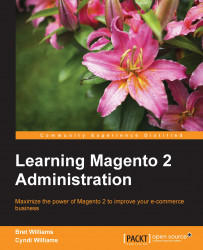In most cases where you're building stores for multiples languages or if you simply want to offer customers greater convenience, you can set Magento to provide pricing in multiple currencies. For this exercise, we will combine both possibilities:
We will offer prices on the English sportswear site in US Dollars and Euros.
We will display prices on the French and German sportswear sites in Euros as well as British Pound Sterling, Japanese Yen, and US Dollars.
As all these sites are Store entities within the same Website entity, we can't manually set prices at different currencies, but we will set Magento to calculate the different prices based on the periodically updated currency conversion rates.