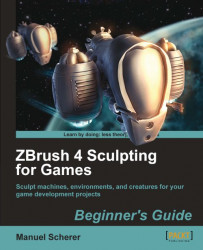Go ahead and explore ZBrush more. With UVMaster, we already expanded ZBrush’s capabilities by using a plug-in. You can find many more plug-ins at: http://www.pixologic.com/ZBrush/downloadcenter/zplugins/.
One of these plug-ins is called Paintstop, which allows you to use ZBrush as a 2D sketching application. It is useful if you want to quickly nail down an idea. Thus, you can even rely on ZBrush in the conception stage, as shown in the previous image on the right.
I would like to name two additional features that were out of scope for this book, but are still worth mentioning: ZBrush 4.0 comes with a Timeline feature. Combined with the rendering options, this allows you to render out turntables or complex camera movements for presentations or your portfolio, which is great. The second one is Spotlight, which is used to texture models from photo references really quickly. You can find more information about both on the official site at: http://www.pixologic.com/ZBrush/features/ZBrush4/paint-and-show/.
To further improve your skills as an artist, I encourage you to join a community or to enter some art contests. It’s always fun and you’ll get better each time.
Some good websites on Digital Art and Games are:
http://www.ZbrushCentral.com: Focused on ZBrush
http://www.CGtalk.com: Focused on CG in general, from drawing over sculpting to animation
http://www.GameArtisans.org: Focused on Game Art
http://www.Gamasutra.com: Focused on the business side of making games and Game Design
Let these sites inspire your future work.
I’m sure you’re on the right track because by finishing this book, you’ve shown that you’re really passionate and determined about what you do. That’s the key to break into the industry.
I hope you enjoyed reading this book.
All the best
Manuel Scherer