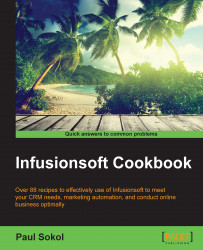Legally, every e-mail that comes from an Infusionsoft e-mail server must contain the address of the company sending it and a link for the recipient to unsubscribe from future mailings. It is important to ensure that the address we set is real and can receive physical mails to protect the business legally should any disputes arise.
Hover over the Infusionsoft symbol in the upper-left corner of the page, navigate to the Marketing column and click on Settings in the bottom row as shown in the following screenshot:

Click on Email Defaults option in the Template Settings menu on the left-hand side of the page.
Fill in the contact information you would like to display at the bottom of every e-mail:

The Layout dropdown at the bottom of the Address Block fields lets you choose how the CAN-SPAM block displays; you can choose between a one-line and multiline layout. The preceding image is showing a preview of the one-line layout.
Scroll to the bottom of the page and click on Save.
This is the specific area designed to set the CAN-SPAM address block for all e-mails sent by Infusionsoft. This ensures that all e-mails being sent are legally compliant with the CAN-SPAM laws. Otherwise, a user would be at legal risk if they experience excessive spam complaints.
While the Company and Phone fields are available, they are not required. Only the address fields highlighted in orange are required.
In the Email section beneath the Address Block section of this page, there are some miscellaneous settings we might want to familiarize ourselves with. In particular, we can set the default opt-in (confirmation) and opt-out links to save time while creating e-mails. This is also where we would go to find the action trigger to cook the Building a Vaynerchuk opt-out recipe found in Chapter 7, Wowing Existing Customers with Great Experiences.