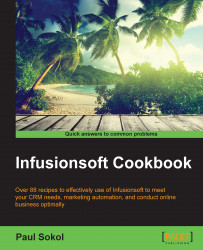Infusionsoft has some built-in web tracking that creates anonymous visitor profiles per device. When someone opts in through a web form, if there is a visitor profile for that device, Infusionsoft will merge their visitor activity into the contact record. This allows us to dig deeper into the browsing behavior of our database.
This recipe shows how to find the web analytics tracking code so it can be placed on your website(s).
Hover over the Infusionsoft symbol in the upper-left side of the page, navigate to the Marketing column, and click on Lead Generation:

In the Web Tracking section, click on Web Analytics:

Click on the green Get Tracking Code button to display the web analytics tracking code:

Copy and paste this code into the header of any page(s) we want Infusionsoft to track.