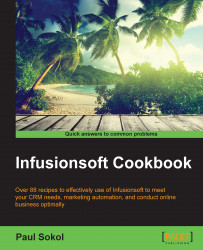Now that we know how to create saved searches and reports, we can add those directly to our dashboard. However, there are certain situations where seeing the full details is unnecessary.
This recipe is going to cover how we can take a saved search or report and display it as a statistic on the dashboard for faster consumption.
As with the previous recipe, while we are going to cover a specific example, the process to create a custom statistic is the same regardless of the search or report being used.
We need to be logged in to Infusionsoft, inside a specific account, and have a saved search available.
In the upper-right corner of the navigation, hover over the house symbol and click on Dashboard:
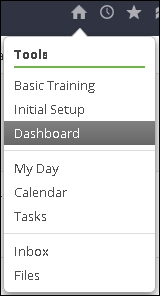
In the upper-right corner of the dashboard, click on Add Widgets:

To the right of the Custom Statistics option, click on Add to Dashboard, as shown in the following screenshot:
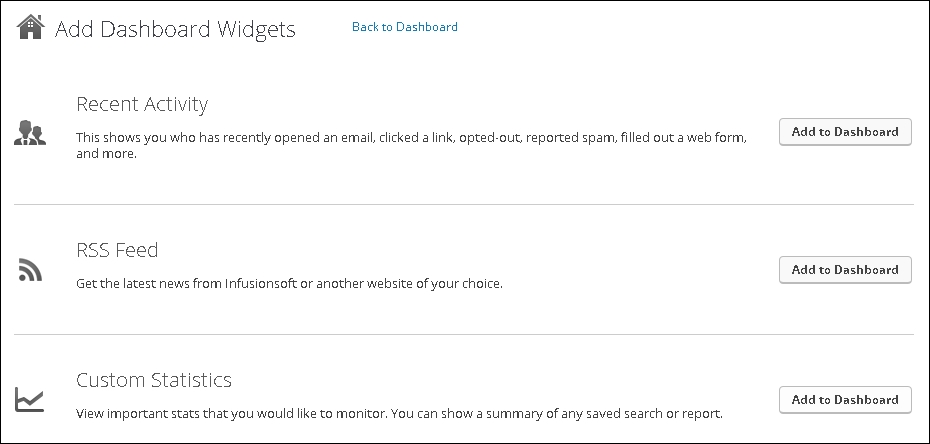
Using the second dropdown, select the record type containing...