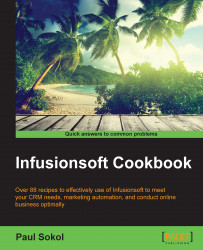Ideally, every human will only have one contact record in the database. In the real world, this doesn't always happen. This can lead to strange experiences such as an existing customer receiving a promotion for a product they have already purchased. Needless to say, this doesn't enhance customer experience.
Fortunately, Infusionsoft has a built-in function to check for duplicate contact records.
Hover over the main navigation and in the Admin column, select Data Cleanup:

Click on Check for Duplicate Contact Records:
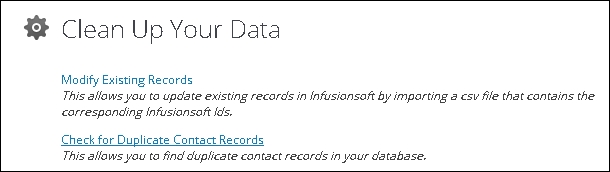
On the screen that explains how duplicate checking works, click on the green Next button at the bottom of the screen; it is recommended to stop and read how duplicate checking works.
Using the radio options, select Check all records. (May take a long time). and click on the green Next button:

On the next page, scroll down and ensure that all Stages...