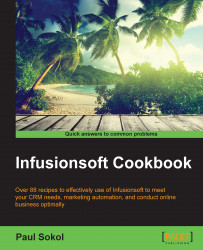Some of the recipes in the following chapters can be implemented faster by using the prebuilt campaign templates as a starting point for the strategy's framework.
We need to be logged in to Infusionsoft, inside a specific account, and have the appropriate access permissions.
Hover over the main navigation, go to the Marketing column, and click on Campaign Builder, as follows:

In the upper-right corner of the page, click on the white Get Campaign Templates button; this will open up the campaign Marketplace.
Search for the campaign we need to install using the search box in the upper-right corner of the page.
Hover over the campaign listing we need to install and click on the white Install button in the lower-right corner as follows: