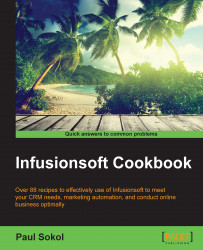Adding a calendar dropdown to date type fields on forms
When a user is filling out an internal form inside Infusionsoft, and they are populating a date field, the system shows a calendar picker.
However, if we place a Date type field on a web form, the contact must enter the date in a specific format, otherwise it doesn't properly capture the information.
This hack uses a simple piece of JavaScript to add a calendar picker to Date type fields on a web form or landing page.
We need to be logged in to Infusionsoft, inside a specific account and inside a campaign with a web form or landing page. We also want to have a Date type field we wish to use (either a default one or custom field).
In this example, we have a custom Date field type named Appointment Date.
Open the web form or landing page with the date.
If the Date field isn't already on the form, add it.
Add an HTML snippet.
In the HTML snippet, write the following and make sure to use the proper merge field value...