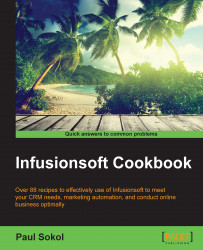When using payment plans or selling subscriptions, it is critical to have a failed billing recovery process in place to ensure that money isn't slipping through the cracks.
Infusionsoft has billing triggers available that can automate based on a failed payment attempt to streamline this process.
Hover over the main navigation menu and go to E-Commerce | Settings:

Click on Billing Automation in the menu on the left-hand side:

Using the Triggers (by type) drop-down menu, select When a credit card autocharge attempt is made and click on Add Trigger; this will open a pop-up window, as follows:

Configure the trigger as follows:
Set the When an autocharge option to Fails
In the And this is option, check the LAST failure
Also, select the product we want to recover payment on

In the Actions section mentioned later, add an action to apply a failed billing tag that...