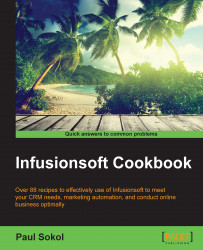When we understand how satisfied (or not) a customer is, we can adjust the customer experience to ask for a testimonial/referral or take steps to make things right. One way to acquire this information is with a customer satisfaction survey.
A customer satisfaction survey can be requested for each purchase, after a general period of time (for example annually) or a customer interaction. It all depends on the specific business.
For the context of this recipe, we are creating a survey for a recently purchased product.
We need to be logged in to Infusionsoft, inside a specific account and in a new campaign.
Drag out a web form goal and three sequences; connect and rename accordingly. The decision node will appear after connecting the form to more than one sequence:
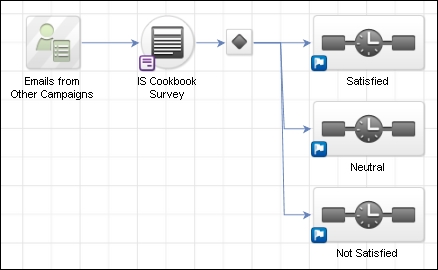
Double-click on the web form goal.
Delete all visible fields.
Add a Hidden field snippet.
Configure it for the Email field. Make sure that the value is left empty, and click...