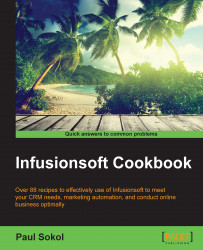Out of the box, an e-mail inside campaign builder has limited unsubscribe control.
Similar to the previous recipe, we can use a legacy merge field for an Unsubscribe link with more customization.
Hover over the main navigation, and in the Marketing column, click on Settings.
In the Marketing Settings menu to the left of the page, click on Automation Links.
In the Update / Opt-out Links section, click on the Create Update / Opt-Out button. This will open a pop-up window:

Give the new opt-out link a meaningful name:

Scroll down the page, and in the Link Text field, type the text you want the unsubscribe link to be hyperlinked with in an e-mail, and click on the green Save button:
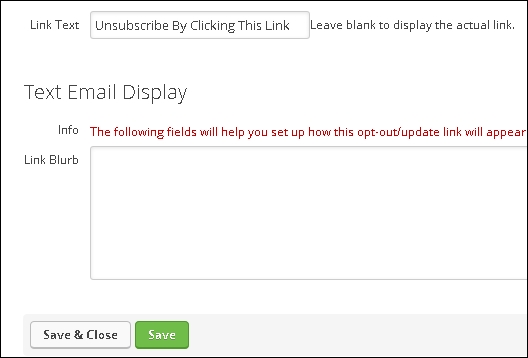
When the page reloads, make note of the opt-out link ID in the window's URL. Once we have the opt-out link ID, we can close the window:
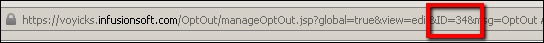
Go into an e-mail step within...