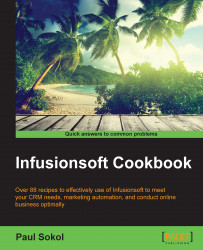In-person events are frequently chaotic. Having an easy-to-access lead capture form can provide confidence that each new connection we make will be properly added to our database.
Drag out a web form goal and sequence.
Connect them as shown in the following image and rename all elements for visual clarity:
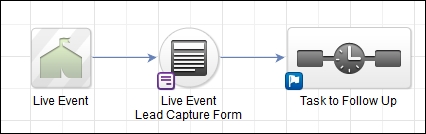
Add the following fields to the form:
First Name
Last Name
Company
Email
Phone
Click on the Submit button to change the call to action.
Change the Button Label to
Add New Leadand select Center alignment; click on Save.Add a Title snippet above all the fields and provide some instruction for the visitor. Remember, the only visitor will be internal employees/contractors:

Click on the Thank-you Page tab at the top-left of the page.
Remove all elements and replace with a single Title snippet with a confirmation message:

Click on the Draft...