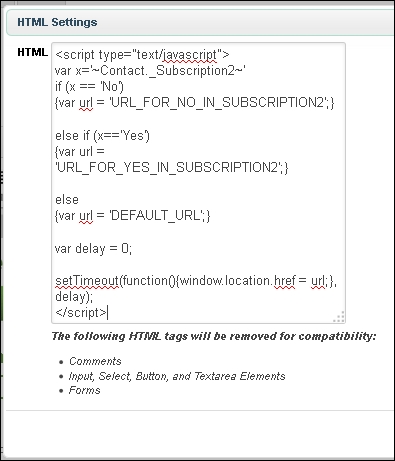Overview of this book
Infusionsoft is an all-in-one software-as-a-service (SaaS) for small business sales and marketing. It empowers businesses with the same level of automation and personalization that were previously only available to large corporate enterprises with deep pockets. You can easily manage customer relationships, target communications in an automated manner, and sell their products/services online effectively.
Starting with recipes on the general setup and core competencies related to Infusionsoft, you will then learn about tools to enhance user experience. Further on, you'll dive deep into different strategies to attract, sell, and wow your customers.
You’ll also explore different ways to manage administrative tasks and reporting, which are crucial to perform better workflow management. Later, you will become proficient in lead generation and lead management, referral management, report generation, and working with the campaign builder.
Finally, the book closes with unsupported ninja hacks to take your business strategies into the stratosphere!
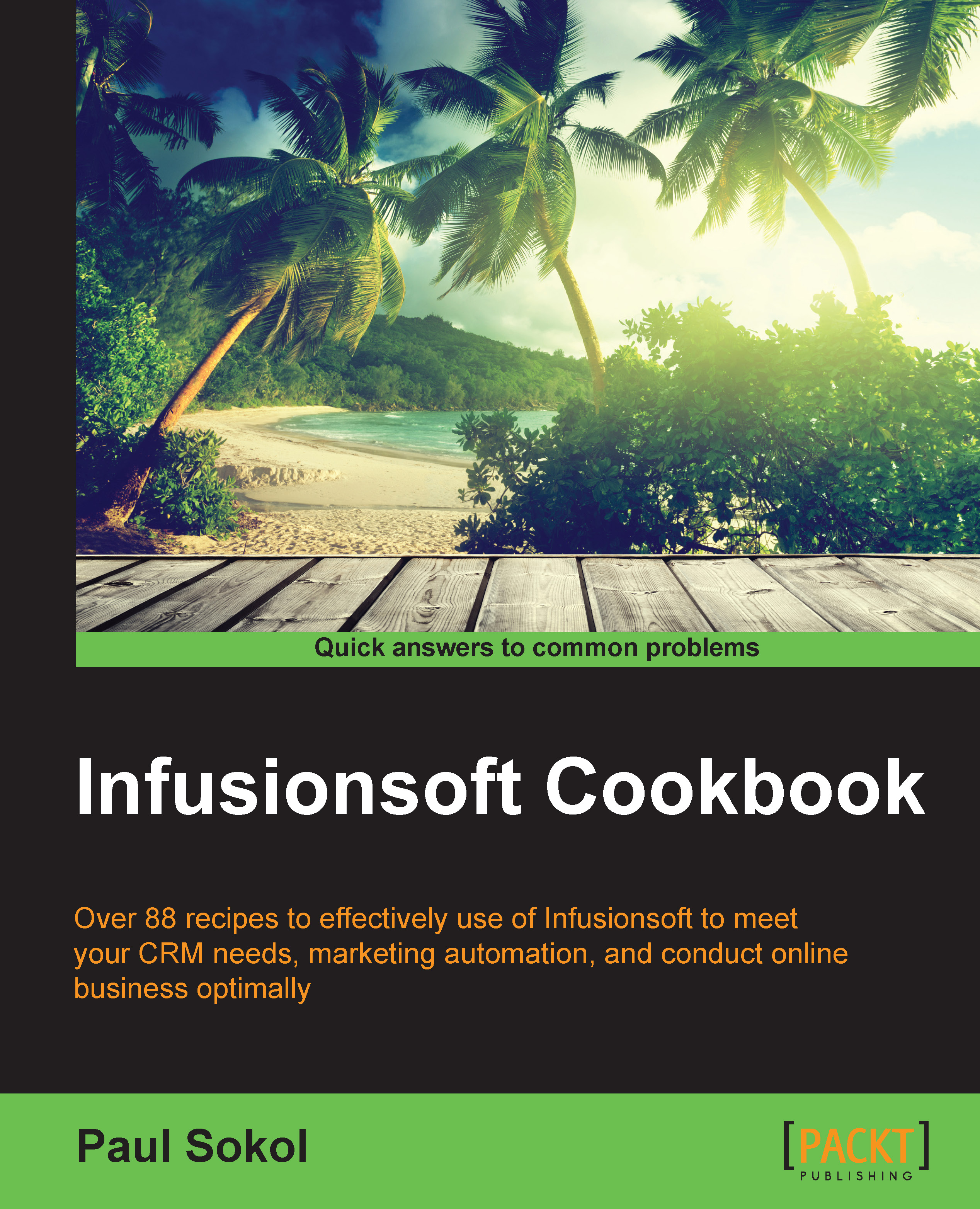
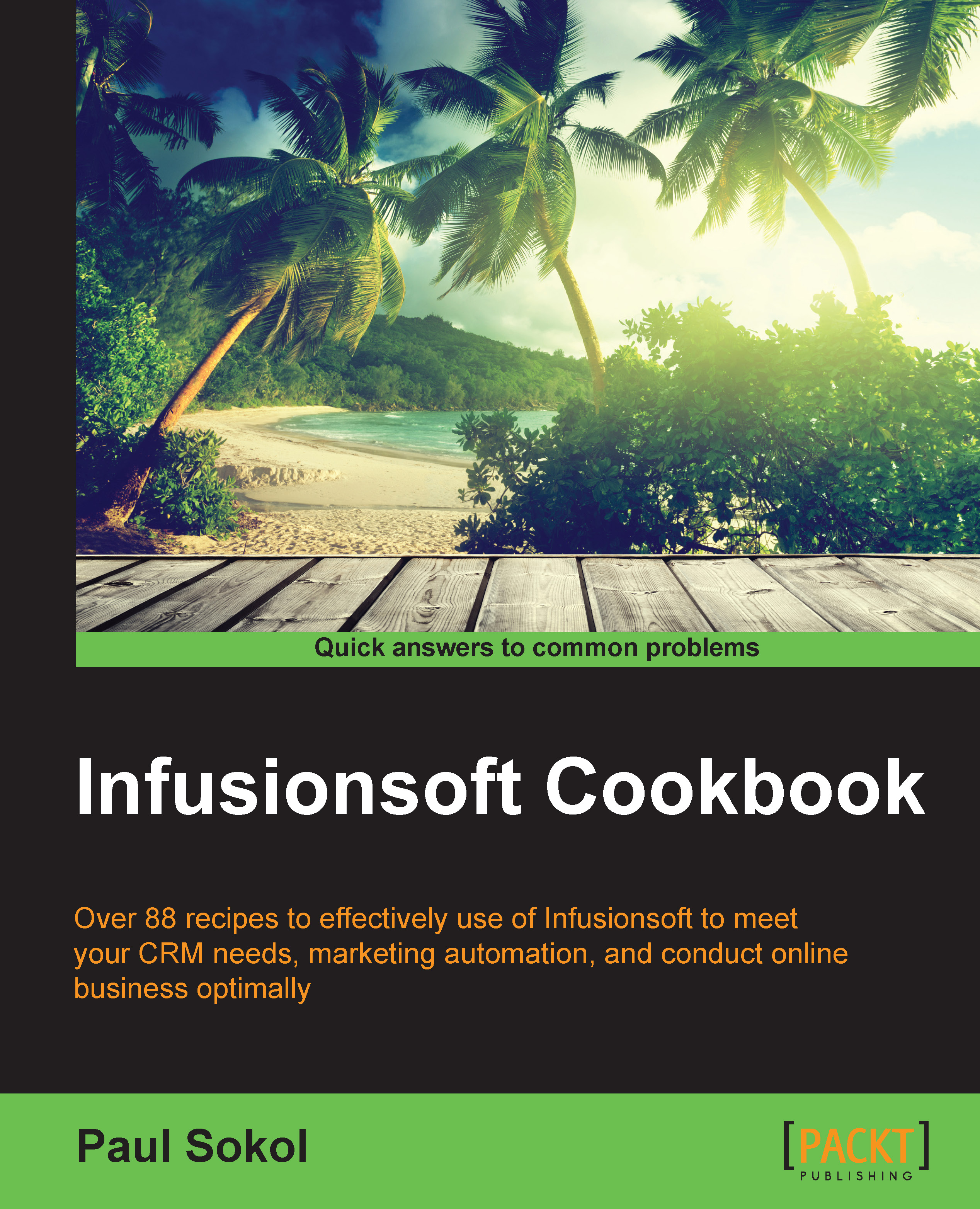
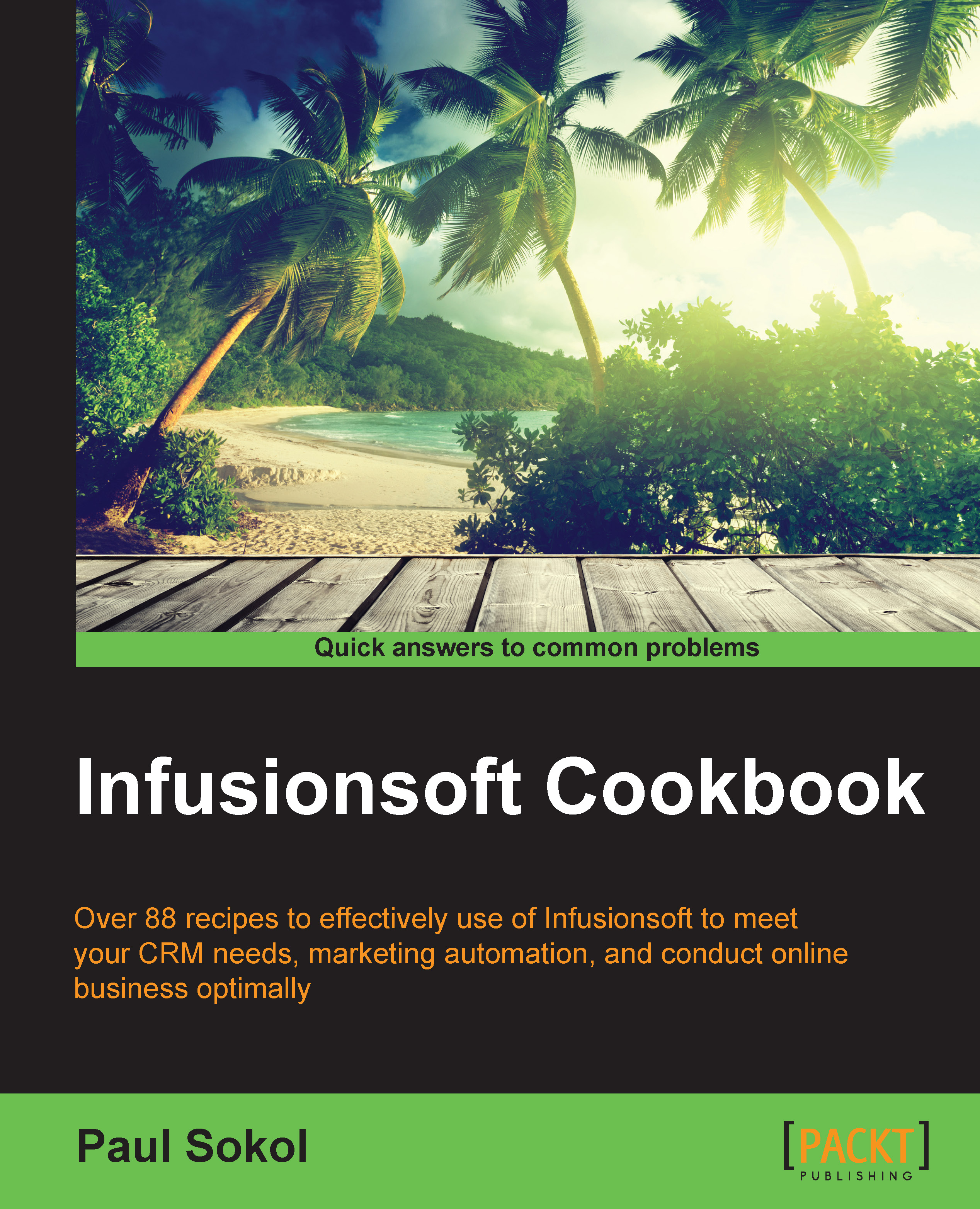
 Free Chapter
Free Chapter