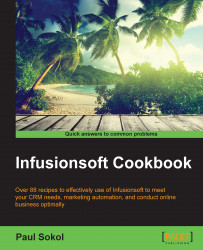There are many different options that can be configured for each user. One of the lesser known abilities is the option to set which page displays upon logging in. This can be a massive time saver, especially for those users who log in multiple times a day.
In the upper-right corner of the navigation, hover over the person symbol and click on Edit My Profile, as follows:

In the tabs at the top of the page, click on Preferences:
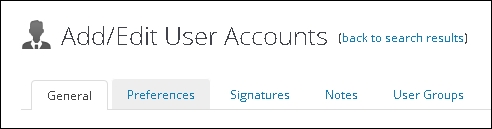
In the Misc section, next to the Default Start Page setting, select the radio button for what we want to display upon login; click on Save at the bottom of the page: