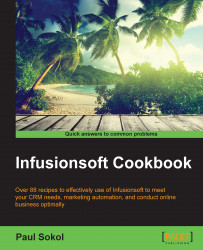Even with the ability to customize an unsubscribe link, sometimes there are situations where the way they display doesn't work, or we wish to use an image as the unsubscribe link.
This hack leverages the same system merge fields as the previous recipe to build an unsubscribe link.
We need to be logged in to Infusionsoft, inside a specific account and inside a campaign with an e-mail into which we wish to insert the unsubscribe link. In addition to this, we need to have a custom unsubscribe link created, and know the link's ID.
Insert the unsubscribe link's merge field (more information about this merge in the See also section of this recipe).
Send the e-mail to yourself as a test.
When it comes in, hover over the link.
Note the first set of numbers after the link's ID in the URL; this is what we need:

Right-click on the link and copy the link's URL.
Open a text editor and paste the link's URL in it. Keep this open.
Go...