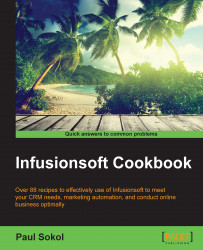Now that we know how to create saved searches/reports and how to create custom statistics from those, we can now learn how to configure our dashboard.
Infusionsoft's dashboard can be extremely powerful when we configure it for critical business information. It should be thought of as ground control for our business, displaying important metrics and vital signs.
Since every business is different, this recipe is going to cover the different functionality available to set up and organize our dashboard.
In the upper-right corner of the navigation, hover over the house symbol and click on Dashboard.
In the upper-right corner of the dashboard, click on Change Layout.
Select the dashboard layout we want to use by clicking on Use This. It is recommended to use the biggest layout, so we have the most room to display critical information: