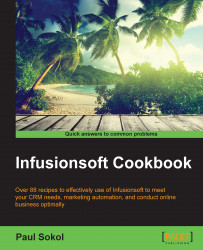Anytime there is more than one user working opportunities, creating a round robin can assist in the automated assignment of new opportunities.
For this recipe, we are going to build a round robin for two sales reps that automatically assigns new opportunities one at a time when someone has submitted a web form on our website.
In addition to being logged in to Infusionsoft and inside a specific account, we need:
Both sales reps' user accounts created
A campaign with the website's web form
Hover over the main navigation and click on Settings in the CRM column:

In the left menu, click on Round Robins:

In the upper-right of the page, click on the Add Round Robin button:

Give the round robin a name, click on the One record per round option, and click on the green Save button:

Type
1next to the two sales reps who are in this round robin; click on the green Save button:
Navigate to the campaign containing the web form on our website and open...