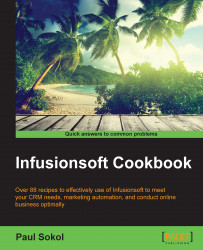The previous recipe will only return a list of contacts the system thinks may be duplicates. It is still necessary to merge any duplicate records found.
We need to be logged in to Infusionsoft , inside a specific account, and have already performed a duplicate check.
Hover over the main navigation and in the Admin column, select Data Cleanup:

Click on View Duplicate Contact Records:
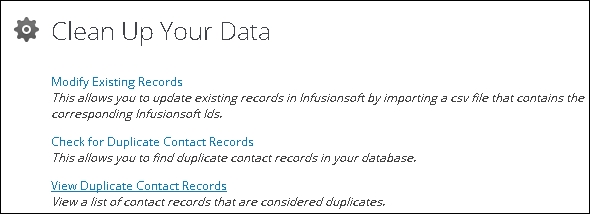
On the duplicate results screen, in the left column, click on Manual Merge.

This will display three columns. The left and right columns will show the available data in the duplicate records.
The center column consists of the data that will be merged into the resulting contact record. We can click on the arrows either side of this column to move data:
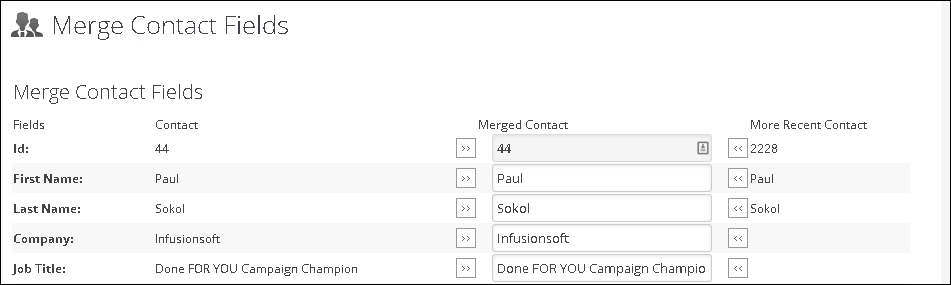
When we have selected the data to be merged into the resulting contact record, at the bottom of the page, click Merge & Return to Search:

On the alert that displays, click on OK to merge the records and...