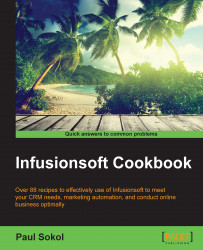An esoteric function of the campaign builder is the ability to save different campaign model configurations. This can be helpful when reusing common elements of a campaign but other elements change. For example, seasonal promotions or a product launch.
It is also helpful when innovating and improving an existing model. It allows us to safely make changes to the model that can be rolled back if necessary.
We need to be logged in to Infusionsoft, inside a specific account, and in a particular campaign.
For this example, we are going to show how a product that is only sold twice a year, during the winter and during the summer, can be easily updated for the season.
The campaign model we are going to start with looks like this, and we will be updating it for the winter season: